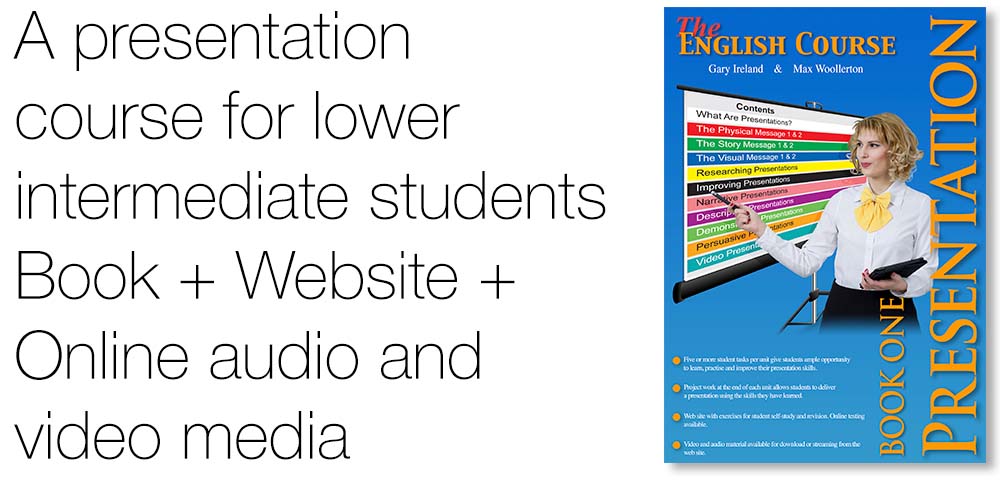Presentation Book 1
- pb1_intro_banner2.jpg
- pb1_bk_contents_banner1.jpg
- pb1_u5book_banner1.jpg
- pb1_u3book_banner2.jpg
- pb1_bk_unitSections_banner1.jpg
- pb1_bk_unitSection1_banner1.jpg
- pb1_bk_unitSection2_banner1.jpg
- pb1_bk_unitSection3_banner1.jpg
- pb1_bk_unitActivities_banner1.jpg
- shared_sc_login_banner1.jpg
- pb1_sc_2areas_banner1.jpg
- pb1_sc_activities_banner1.jpg
- pb1_sc_avmedia_banner1.jpg
- pb1_sc_avmedia_banner2.jpg
Main Features at a Glance
● Integrated package: textbook, online audio/video and self-study web site
● Designed for lower intermediate (CEFR B1/B2) level (and upwards)
● Interesting topics for students to work on when creating presentations
● Presentation styles and techniques cover business, academic and personal scenarios
● Video clips, audio clips and slideshows online
● Additional material for students and teachers online
● Full & free online support
● Student online activities can be tracked fully by the teacher
● Video and audio clips downloadable to digital devices
● Auto-marking online tests and downloadable paper tests on the web site
Aims and Components
The English Course is an integrated lower intermediate English language course for students from false beginner to intermediate levels. Presentation Book 1 is a lower intermediate (CEFR B1/B2) level (and upwards) course, intended for college and university students. The course is designed primarily to teach learners to analyse, create, present and evaluate presentations in English, but would be useful for giving presentations in other languages as well. Students are asked to use all four skills to complete a variety of tasks and in various ways, including pair and group discussion work, visual and listening comprehension, critical thinking, writing, brainstorming, planning, editing, and presentation. There are 14 units in all, and the complete course is designed to fit into a standard university year of class sessions. The first seven units introduce presentations and cover the three messages (the physical message, story message and visual message). The second set of seven units covers various kinds of presentation in detail, as well as looking at effective research methods and analysis and evaluation of presentations.
Syllabus and Content
Unit 1 - What Are Presentations?
● What is meant by the word presentation
● What kind of presentations there are
● Where, when and why people make presentations
● The three messages that are contained in presentations
Unit 2 - The Physical Message 1
● What is meant by the physical message
● What the different parts of the physical message are
● How to use good facial expressions
● How to use good voice inflection
● Practise of these parts of the physical message
Unit 3 - The Physical Message 2
● More about the physical message
● How to use good gestures
● How to make good eye contact
● How to use good posture
● Practise of these parts of the physical message
Unit 4 - The Story Message 1
● What is meant by the story message
● How to decide on a topic and focus for a presentation
● How to decide on the main points for a presentation
● How to write an introduction for a presentation
● Practise in giving an introduction to a presentation
Unit 5 - The Story Message 2
● More about the story message
● How to structure presentations
● How to organize an informative presentation
● Practise in organizing an informative presentation
Unit 6 - The Visual Message 1
● What is meant by the visual message
● What kinds of visual message there are
● Why the visual message is important
● Practice in using visual aids in a short show and tell presentation
Unit 7 - The Visual Message 2
● What presentation software is available
● What can be done with presentation software
● What you should and should not do when using presentation software
● Practise in giving a short talk using presentation software
Unit 8 - Researching Presentations
● How and where to search for and find information for a presentation
● How to decide which information is reliable (safe to use) or not
● How to decide which information is important or not
● Practise in searching for and working with various kinds of information
Unit 9 - Improving Presentations
● The criteria that are often used to evaluate presentations
● How to improve a presentation when preparing and giving it
● How to improve a presentation for non-native speakers of English
● Practise in making improvements to presentations
Unit 10 - Narrative Presentations
● What a narrative presentation is
● How to plan and write a narrative presentation
● The importance of voice inflection when telling a story
● Practise in telling a short story
Unit 11 - Descriptive Presentations
● What a descriptive presentation is
● How to plan and write a descriptive presentation
● How to use descriptive words (adjectives and adverbs) well
● Practise in describing a holiday destination or something about a culture
Unit 12 - Demonstrative Presentations
● What a demonstrative presentation is
● How to plan the steps in a demonstrative presentation
● How to create a demonstrative presentation
● Practise in giving a short demonstrative presentation
Unit 13 - Persuasive Presentations
● What a persuasive presentation is
● How to plan and write a persuasive presentation
● How to organize reasons for opinions
● Practise in giving a short persuasive presentation
Unit 14 - Video Presentations
● What a video presentation is and how it can be used
● How to plan and create a video presentation
● What problems to avoid when recording video
● What features you can add to video when you edit it
● Practise in creating a short video commercial
Appendix 1
● Transcripts of Video and Audio Material in Units 1-14
Appendix 2
● Language and Skills
Appendix 3
● Additional Materials
Unit Structure and Kinds of Tasks
Each unit is divided into three main sections: Warm up, Focus and Practise, and is designed to take two or three 90/100-minute classroom periods to complete. The specific activities vary unit-by-unit and depend on each unit’s focus and content. Each unit concludes with a creative project, in which students put into practise what they have learned in the unit. The classroom work is reinforced with the online Study Centre, in which additional exercises and tests are to be found. The tasks and the estimated time to complete the tasks in each unit will vary according the unit and the level of each group of learners.
Sections in each unit
Section 1. Warm-up
Students are usually asked to discuss questions related to the topic of the unit with a partner or a group. Sometimes this activity is based around audio or visual material.
Section 2. Focus
Students read the input material, which explains key concepts and information related to the topic of the unit. The input material is usually divided into sub-topics, each of which is usually followed by one or two tasks designed to test understanding and recognition of the material.
Section 3 -
Practise
Students work with a partner or in a small group on a creative project to demonstrate their ability to share their ideas relating to the topic. Students then usually give a presentation of the finished project.
Activities for students (organized by type)
Discussing...
...questions on a topic to warm-up
...meanings based on images
...and drawing of gestures
...comprehension of presentations
...visual aids and presentation software
...research sources and methods
...a presentation to evaluate its strengths and weaknesses
...opinions on various topics
...video content
Listening and/or watching...
...and repeating to match the sound
...comprehension question
...to identify errors in a video
...to compare presentations and evaluate comprehensibility
...comprehension to identify elements in an introduction, body and conclusion
...comprehension to identify types of support
...for sentence chunking
...and repeating to practise pronunciation
...to identify transitions
...to and identifying good/bad voice inflection
...to descriptions and drawing the information
...to demonstrative presentations to analyse topic, content and stages
...to identify opinions and reasons in a conversation
...to a persuasive presentation to identify the topic, opinions and reasons
Reading...
...to classify source types
...to identify/classify problems with information
Matching...
...text to images
...presentation types to situations
Brainstorming...
...ideas for a topic focus
...appropriate visual aids
...criteria to use for descriptions
...opinions and reasons on topics
Writing, development and editing activities
Vocabulary checking
Developing an outline for an introduction
Preparing and giving an informative presentation
Drawing pictures to represent information
Creating a slideshow with visual aids
Researching a topic; analysing and recording the source of information
Simplifying English sentences for a non-native audience
Scripting a presentation for a non-native audience
Creating and recording a story
Creating a demonstrative presentation
Creating a persuasive presentation
Evaluating, selecting and organizing support for a topic
Recording video clips related to a theme or project
Checking the meaning of terms
Analysis of video; identifying editing features
Editing video and adding features
Video creation project; commercial or promotional video
Performance and delivery activities
Giving a self-introduction
Storytelling from role cards
Using eye contact while talking
Miming race game
Giving a demonstrative presentation on how to do/make something
Giving an introduction to a presentation
Describing a place or cultural event
Giving a demonstrative presentation
Giving a persuasive presentation
Other activities
Describing and guessing words to complete a crossword puzzle
Describing a picture to identify differences with another picture
Sample Material
Click on the images below to see sample material from a unit of the textbook and accompanying audio or video material.
About the Authors
Gary Ireland

Gary Ireland was born in Leicester, England, but has spent the last 32 years living in Japan. Having first visited Japan as a back-packer in 1986, Gary returned in 1988 and began to teach English at a language school. He taught at a wide variety of institutions before beginning to teach in college and university in 1993, and has taught at eight Tokyo colleges and universities since. Currently, he is a professor at a university in Tokyo. After graduating from university and before settling in Japan, Gary spent several years travelling around the world, and has continued to travel widely since moving to Japan. He has visited over 50 different countries in Asia, Europe, Africa, and Central America. Gary and Max created the idea for The English Course and set up The English Company in 2006.
Max Woollerton

Max Woollerton is also British. He came to Japan in 1987 and began teaching English at a private language school. Within six months, he had moved on to working in a vocational college and was the coordinator for a course on current issues and a course teaching English for Special Purposes. Between 1996 and 1999, he broadened his experience by teaching students of every age and level in a variety of institutions. Max began teaching in universities in 1999 and has taught at eight Tokyo universities as a part-time instructor. In 2004, Max Woollerton gained a Master of Education degree at the University of Manchester (Education Technology and ELT Programme). Since 2012, he has been a full-time associate professor at Chuo University in Tokyo. In 2018-2019, he was a visiting researcher at the School of Education and Lifelong Learning at the University of East Anglia in the UK.